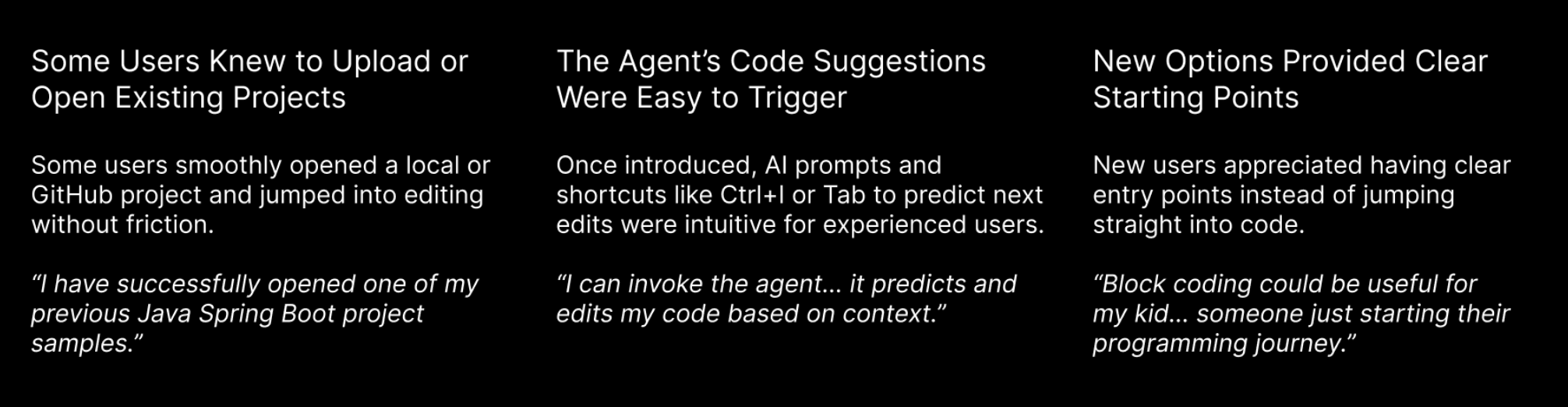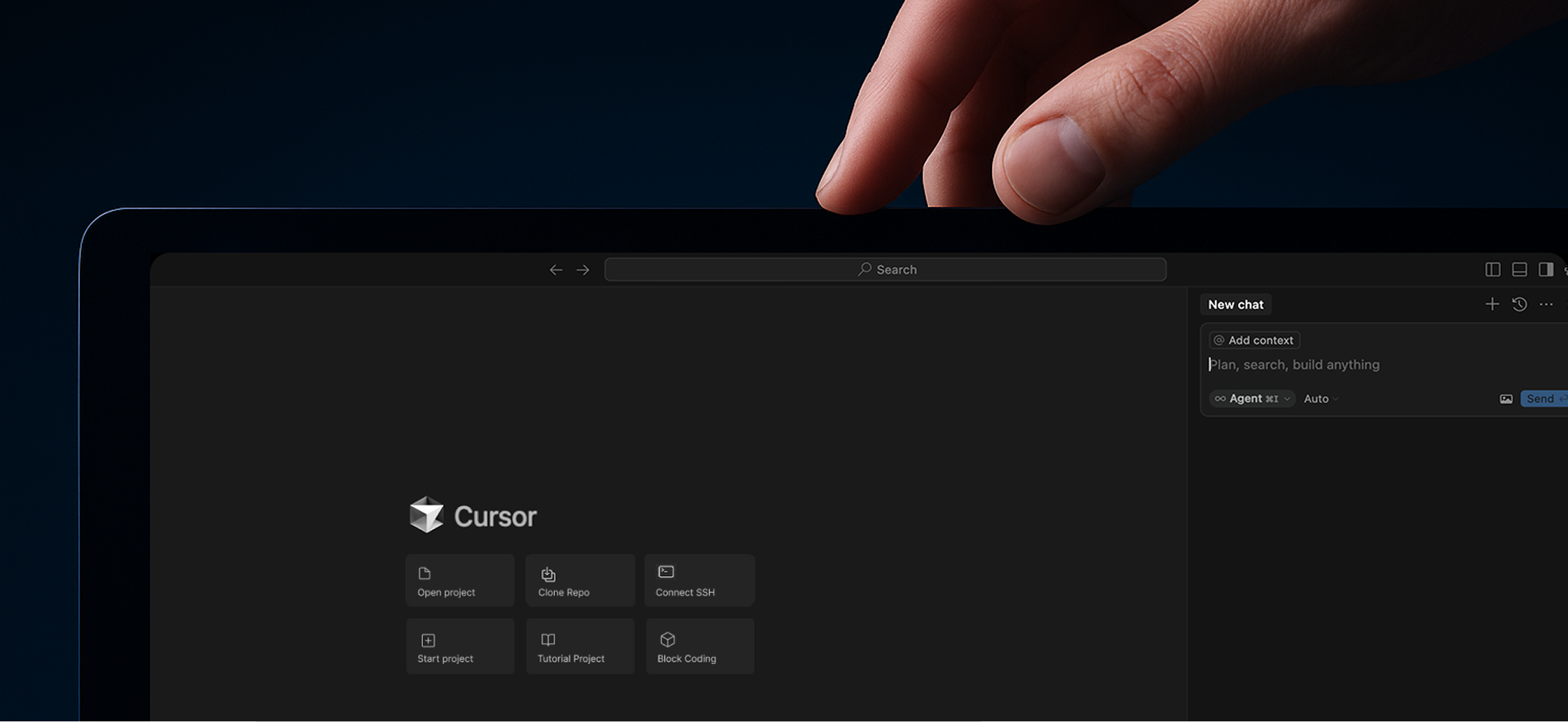
Product Designer
UI Designer
Dovetail
01/ Context
Cursor is an AI-powered code editor designed to help developers in writing, debugging, and optimizing code.
Declaring that it was made for both novice and experienced developers, we wanted to test how well it actually works for different types of users. In our analysis, we tested getting started with Cursor, how helpful AI suggestions are, and whether it is an intuitive experience.
- Led research interviews, identifying key user pain points and improving onboarding and accessibility, resulting in a more intuitive user experience for both beginners and experienced developers.
- Led wireframing and early design iterations, addressing navigation issues and confusing terminology, resulting in a streamlined onboarding experience for users at all skill levels.
- Created and presented design decks, clearly communicating user insights and design decisions, which helped align the team and stakeholders on key product directions.
The Problem Space


Our Goals
1. Make it easier for new users to understand the onboarding
2. Fewer usability errors and hesitations
3. Make it faster and much simpler to create a new project